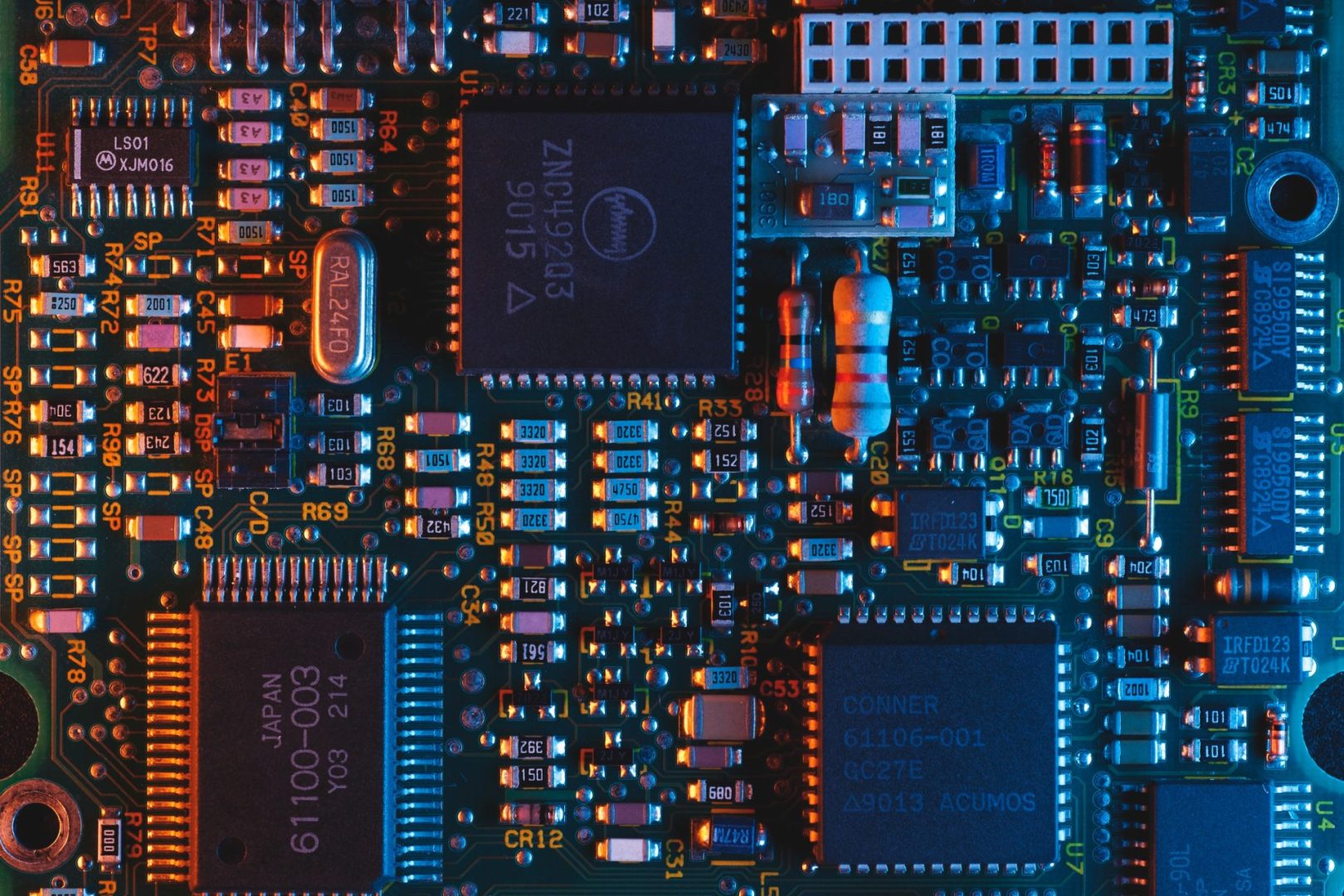As we continue to welcome all our new firms, brokers and PRIMIS colleagues, we also strive to continue bringing you the solutions that we are confident that our growing network will benefit from. With help from your feedback, we have been able to evolve one of our most essential broker tools – our CRM service Toolbox, with an ongoing cycle of development that adapts to meet your needs. Learn all about our upcoming changes and tweaks here to find out what you can experience the next time you log in to Toolbox.
What is Toolbox?
For those of you who aren’t aware, Toolbox is an exclusively developed CRM system we offer to our network of brokers and advisers here at PRIMIS. As an all-in-one CRM solution, Toolbox delivers a lot in terms of functionality with the overall goal of the system being to facilitate successful outcomes and reduce the amount of time spent on the admin side of cases. While this is the driving force behind Toolbox’s inception and continued refined, the system is also capable of the following:
- Increasing advice efficiencies
- Driving lead generation, sales and quality
- Offering high-level security and compliance
- Facilitating seamless integration to sourcing systems
- Continuously evolving to meet brokers’ needs
To learn more about what Toolbox is and what its many benefits are, as well as receive a brief overview of how to make the most of the service, watch the following video here.

What are the Latest Updates to Toolbox?
Letter Templates
All Toolbox users will now have access to our latest series of letter templates, which will allow you to reach out to your customers more effectively with communications they are actively interested in. Our revised templates will include materials centred around the following topics: Mortgages, Mortgages – Product Transfers and Protection Recommendations. Using the content framework outlined by these letter templates, advisers and brokers can target their customers with more relevant topics of engagement, making them aware of the key areas of service you offer without worrying that the tone is too corporate or impersonal. Our revisions to our recommendation letters has ensured messaging is clearer and more concise, in addition to featuring a more user-friendly design which will allow advisers to go further when it comes to personalisation and making content look and feel more unique.
Recommendation letters are now accessible via Microsoft Word and have also now been aligned with our integrated Toolbox Wizard functionality tool. This will grant users the ability to generate an electronic recommendation letter using information populated within the Fact Find. The major benefit of this update is the time saving that brokers and advisers can enjoy, which can be committed to honing other areas of your proposition and talking to more customers.
Mortgage Policy – Mortgage Product Features Section
The Mortgage Product Features section has seen several amendments made to ensure our user interface is completely in line with the latest compliance guidelines. The introduction of more fields across both the Mortgage and Protection Policy sections enables users to capture more information from their customers relating to advice sales. These revisions include:
- Amended Shared Appreciation within the ‘Product Type’ drop down to read ‘Shared Equity’
- Field added to record the Initial Monthly Repayment Amount
- Amended ‘Other Features’ to read ‘Foreign Currency/Guarantor/Joint Borrower Sole Proprietor’. A drop-down option box with the following options can now also be interacted with – (none), Foreign Currency, Guarantor and Joint Borrower Sole Proprietor

Note: The Initial Monthly Repayment Amount field is not mandatory, however, if you use the mortgage wizard it is recommended to complete this field if you wish it to pull through to the new template. Alternatively, you can add to your Recommendation letter manually.
The new field and options ‘Foreign Currency/Guarantor/Joint Borrower Sole Proprietor’ are also not mandatory, but again if you wish to show/hide the relevant sections when using the Mortgage wizard, this field needs to be completed. Alternatively, if left blank all the sections will display and you can amend your generated Recommendation Letter manually.
Protection Policy – Basic Details section
This development means that more ‘Purpose of Plan’ information can be captured, so you can record this for your customers.
The drop-down options now include the following:
- Mortgage (existing option)
- Family (new)
- Standalone critical illness (new)
- Standalone critical illness with free life cover (new)
- Whole of Life – Funeral Cover (new)
- Whole of Life – Family protection (new)
- Guaranteed Over 50’s plan (new)

Note: Please note the ‘Purpose of Plan’ field is now mandatory to complete.
New Policies created following this release will only show the new options stated above. For existing policies created prior to the release, if this field has been completed it will remain to show the old option originally selected, however, if you do have to edit the policy it will allow you to either keep the original option selected or amend it to one of the new options to assist if you have not yet generated your wizard letter.
Protection Policy – Add on Benefits section
To help capture more Add on Benefits, two more options have been introduced, which includes: Upgraded Critical Illness Cover and Diagnostics Cover.

Protection Policy – Premium Details section
A reviewable option has now been added to Premium Escalation, so that you are able to include this type of premium within your customer’s file.